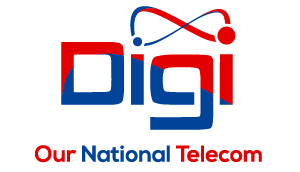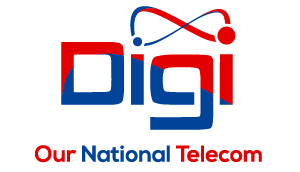TV for your HOME
or on the GO!
Watch TV your way with DigiTV PrePaid and PostPaid standalone packages.

Limited Time
SPECIAL OFFER
Sign Up or upgrade to a DigiONE bundle, and get
1 MONTH FREE
Some Conditions Apply
Hurry up! This offer ends in

Be Free. Be Entertained.
Watch TV your way with DigiTV PrePaid packages.
3 Days
- $5
- 60 Channels & 1 Device
Expiration
- 3 Days
7 Days
- $10
- 60 Channels & 1 Device
Expiration
- 7 Days
30 Days
- $19
- 60 Channels & 1 Device
Expiration
- 30Days
15 Days
- $20
-
100 Channels & 1 Device
$15 when purchased via DigiWallet
Expiration
- 15 Days
30 Days
- $40
-
100 Channels & 1 Device
$35 when purchased via DigiWallet
Expiration
- 30 Days

- $55
-
Monthly
140+ Channels on 2 Devices
Video on Demand
Expiration
- Aligns with Bill Cycle

Subscribe to receive the latest news and exclusive offers
Have questions?
We got answers!
DigiTV PrePaid
DigiTV PrePaid packages can be purchased via our PrePaid self-care menus using primary credit or via DigiWallet using Digi-cash.
Dial *1000# to access the popup message menu and *1000 to access the automated voice menu for DigiTV Packages.
Only one DigiTV PrePaid package can be active in an instance. If you desire to purchase another package but the current has not yet expired, please contact a Digi representative for assistance by calling 119 or WhatsApp us at 608-8888.
For first-time customers, a default password will be shared via SMS immediately after purchase. The userID will automatically default as your DigiCell PrePaid number.
For returning customers, you will reuse the last password used to access DigiTV. If you do not recall the password, use the “Forgot your password?” function on the Log In page to get an email with the password associated with your account.
If you would like to change your password at any time please contact a Digi representative for assistance by calling 119 or WhatsApp us at 608-8888.
For PrePaid packages, the streams are one per package; for multiple streams you’d need to purchase a monthly PostPaid subscription which have multiple device streaming support.
Yes, you can use it on any of the compatible devices by downloading from the Google Play Store, Apple App Store, Amazon App Store, Roku and Android TV. Subscribers can also stream via web browsers using https://app.digitv.bz/ . You may also cast from your mobile device to your TV.
DigiTV PostPaid
The UltraMax standalone postpaid package is a TV service which comes with 130+ channels and supports 2 devices streaming simultaneously. This service can be purchased by any DigiCell PostPaid mobile customer.
Anyone who is 18 years or older can sign-up for DigiTV Ultra Max. The person applying must provide a valid Social Security card, non-Belizeans must provide a passport. Visit a DigiStore nearest you to sign up.
Yes, a pre-requisite to getting the UltraMax standalone is having a Starter, Lite, Plus, Elite, or Max or a PrePaid or PostPaid Data Only plan (paid monthly)
There is no installation fee for this service as it is a mobile and web application which can be downloaded readily on any device.
New Digi customers will need to pay a minimum of $50 deposit which can be paid in a Digi Store or online. Existing Digi customers who have another monthly service may need to make an additional deposit. Please call 119 or WhatsApp us at 608-8888 to confirm deposit (if applicable) and request online payment details.
DigiTV can be downloaded from the Google Play Store, Apple App Store, Amazon App Store, Roku and Android TV. Subscribers can also stream via web browsers using https://app.digitv.bz/
If you don’t have a Smart TV you can still download and stream DigiTV. All you need is a TV with an HDMI port and a fire stick. The DigiTV App is registered to the Amazon App Store and can be found by searching “DigiTV” on the main home page search bar of an active Amazon Fire Stick.
DigiTV requires a reliable internet connection. DigiNet is the fastest and most reliable internet service in Belize and would perfectly compliment your DigiTV service. If you have another internet provider, DigiTV will still work.
For optimal experience, we recommend 6 to 10 Mbps per device being used to stream DigiTV. If you plan on streaming multiple devices and are concerned about current speeds, you can upgrade to a DigiONE bundle which comes with up to 50% faster speeds compared to DigiNet Boost plans.